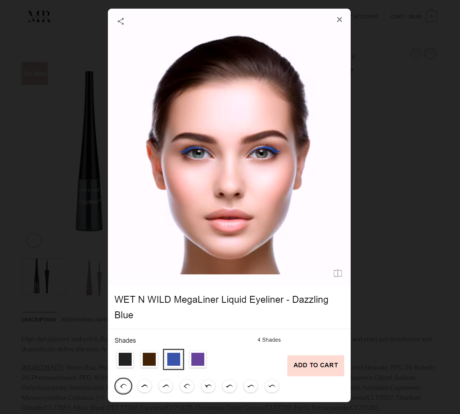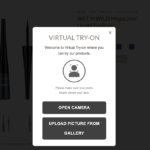
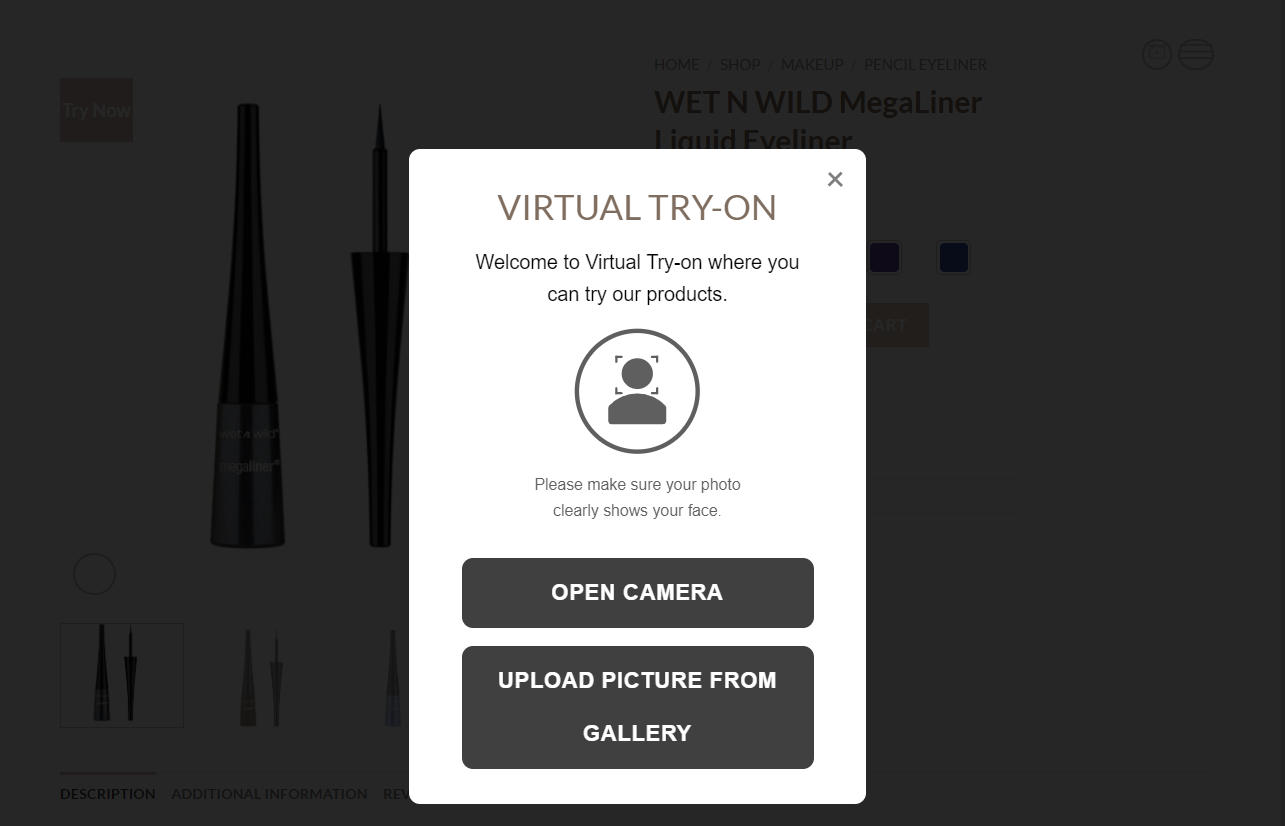
Explore Our Virtual Try-On Technology
How to Use Virtual Makeup Try-On:
Our Virtual Makeup Try-On feature is available across various categories. Look for products labeled with “Try Now” to start your virtual experience.
Step 1: Browse Our Makeup Collection
Start by visiting our makeup section. Explore our diverse range of products.
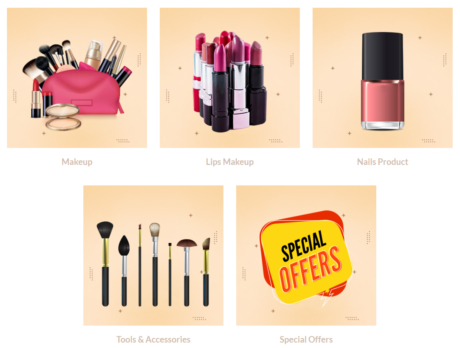
Step 2: Look for Products Labeled “Try Now”
As you browse, look for products marked with the “Try Now” label. These products are available for virtual try-on.

Step 3: Open the Product
Click on a product that interests you to view more details.

Step 4: Click ‘Try It Now’
On the product detail page, click the “Try It Now” button to initiate the virtual try-on feature.

After clicking “Try It Now,” a popup window will appear. This window welcomes you to the Virtual Try-On feature. You can either open your camera to try products live or upload a picture from your gallery for the try-on.
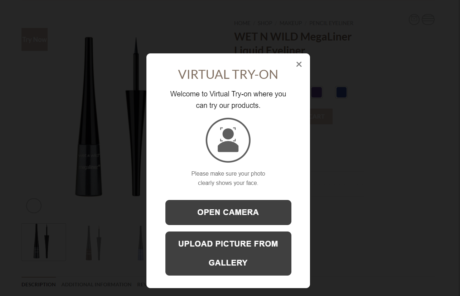
Step 5: Engage with the Popup Window
After clicking “Try It Now,” a popup window will open. Here, you can see how the makeup looks on you in real-time. Use the available tools and options to adjust and experiment with different looks.